This code is to update or insert product attributes for a boolean value. Each item will have its own boolean value. We cannot update the existing boolean value for a new item. For the first time, we have to create the attribute value record id for the item and then you can update if you want to make changes to the value based on the record id. Please change the code according to your requirement. /// <summary> /// To create or update product attribute /// </summary> /// public void createOrUpdateProductAttribute() { EcoResProduct product; EcoResDistinctProductVariant variant; EcoResProductInstanceValue ecoResProductInstanceValue; ...
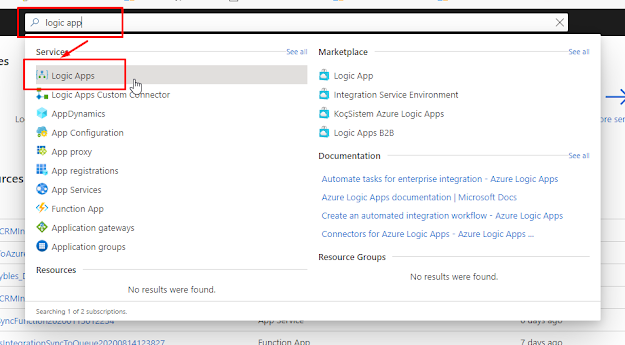
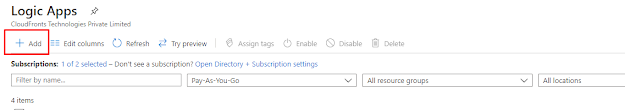


Comments
Post a Comment